Troubleshooting startup of Zowe z/OS components
Troubleshooting startup of Zowe z/OS components
The following topics contain information that can help you troubleshoot problems when you encounter unexpected behavior installing Zowe z/OS components or starting Zowe's ZWESLSTC started task.
How to check if ZWESLSTC startup is successful
The ZWESLSTC started task on z/OS brings up a number of address spaces. There is no single Zowe has launched and is ready to run message as the sequence of address spaces initialization is environment-dependent, although the message ID ZWED0021I is typically the last one that is logged. More details on each subsystem and their startup messages are described in the following sections.
- Check the startup of API Mediation Layer
- Check the startup of Zowe Desktop
- Check the startup of Zowe Secure Services
To check that Zowe has started successfully, the most complete way is to check that each component successfully completed its initialization. Each component writes messages to the JES SYSPRINT and writes severe errors to the STDERR job spool file.
To learn more about the Zowe components and their role, see Zowe Architecture. It is possible to configure Zowe to bring up only a subset of its components by using the zowe.components.<NAME>.enabled: boolean variables in the zowe.yaml file.
Check the startup of API Mediation Layer
The API Mediation Layer has four address spaces: API Catalog, API Gateway, API Discovery and Caching Service.
To check whether the API mediation layer is fully initialized, look for the ZWEAM000I message. Each component writes a successful startup message ZWEAM000I to JES as shown below. The message also indicates the CPU of seconds spent. In a normal startup of the APIML components each one will write a ZWEAM00I message similar to below:
2023-02-21 17:20:57.614 [35m<ZWEACS1:main:33554882>[0;39m IBMUSER [32mINFO [0;39m [36m(o.z.a.p.s.ServiceStartupEventHandler)
[0;39m ZWEAM000I Caching Service started in 43.818 seconds
...
2023-02-21 17:21:03.924 <ZWEAAC1:main:50332214> IBMUSER INFO (o.z.a.p.s.ServiceStartupEventHandler)
ZWEAM000I API Catalog Service started in 53.75 seconds
...
2023-02-21 12:10:08.468 <ZWEAAC1:main:83889734> ZWESVUSR INFO (o.z.a.p.s.ServiceStartupEventHandler) ZWEAM000I API Catalog Service started in 37.025 seconds
...
2023-02-21 17:21:06.368 <ZWEAGW1:main:50332206> IBMUSER INFO (o.z.a.p.s.ServiceStartupEventHandler) ZWEAM000I Gateway Service started in 56.2 seconds
As well as looking for ZWEAM00I in the JES log, you can also log in to the gateway homepage and check the service status indicator. If there is a red or yellow tick beside one of its three services, the components are still starting.
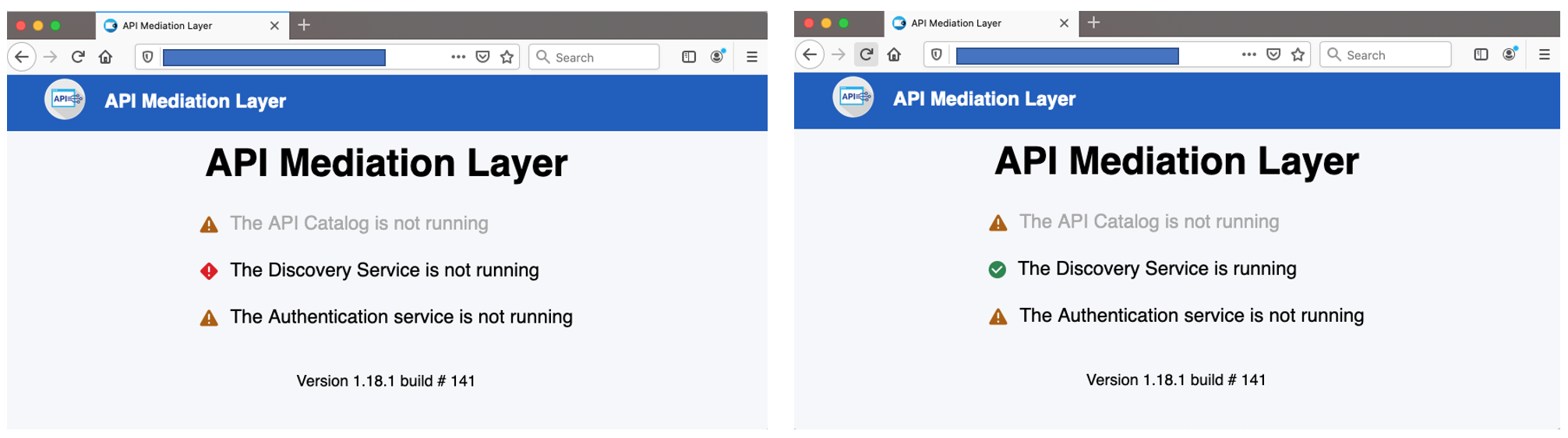
When all services are fully initialized, there will be three green ticks.
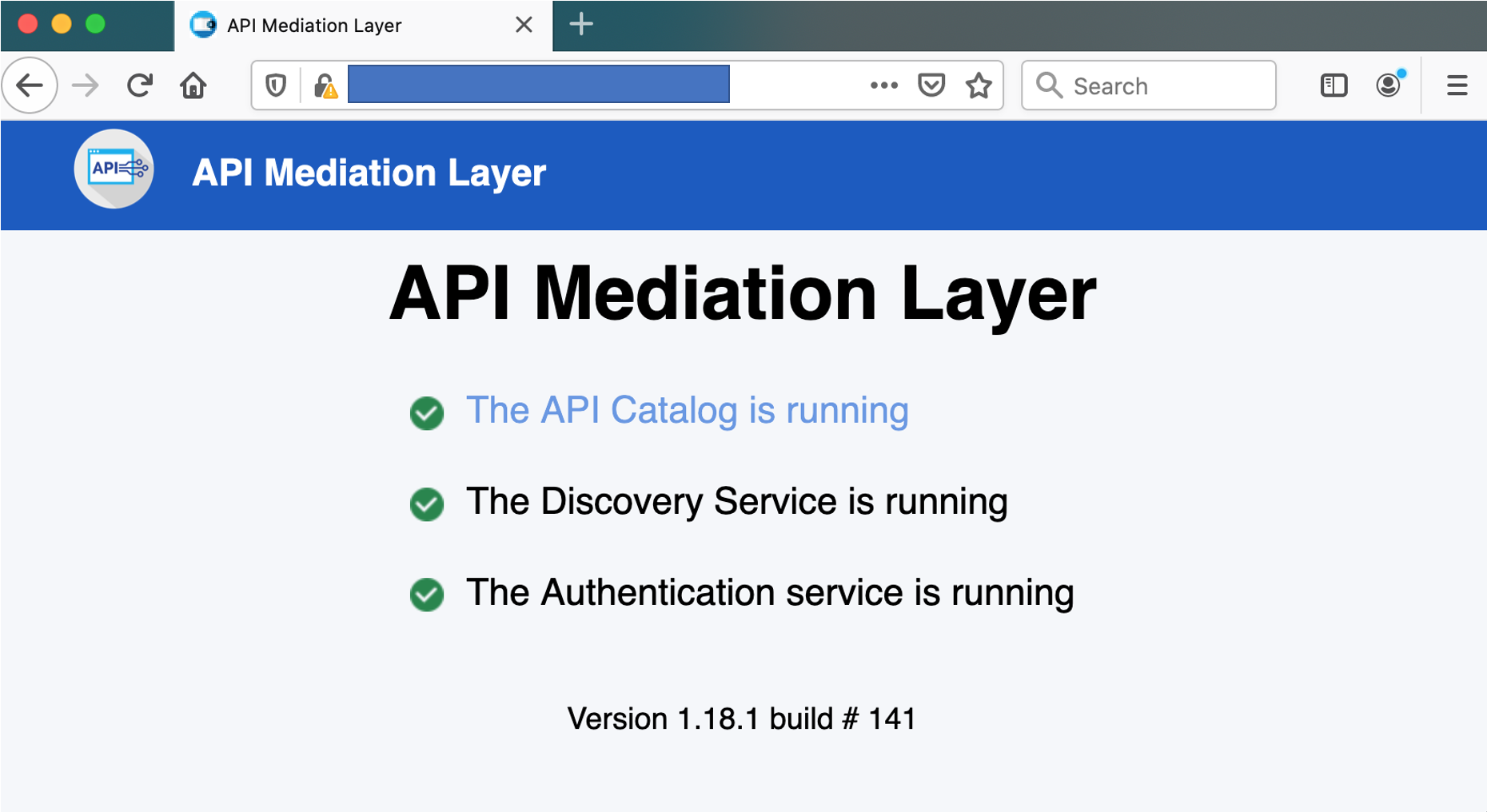
Check the startup of Zowe Desktop
During startup of the the Zowe desktop loads its plug-ins and writes a message ZWED0031I when it is completed.
2023-02-21 12:10:12.824 <ZWED:33558118> ZWESVUSR INFO (_zsf.install,index.js:439) ZWED0031I - Server is ready at https://0.0.0.0:27556, Plugins successfully loaded: 100% (19/19)
The ZWED0031I message includes a count of the number of loaded plug-ins as well as the total number of plug-ins, for example Plugins successfully loaded: 100% (19/19). A failed plug-in load will not abort the launch of the desktop.
If the the Zowe desktop is started together with the API Gateway, the Zowe Desktop it will register itself with the API Gateway. This step must be completed before a user is able to successfully log in to the Zowe Desktop. The message that is written to indicate that the registration handshake between the Zowe Desktop and the API GAteway has been successful is ZWED0021I, for example
2023-02-21 12:10:12.226 <ZWED:33558118> ZWESVUSR INFO (_zsf.apiml,apiml.js:309) ZWED0021I - Eureka Client Registered from 127.0.0.1. Available at https://tvt5003.svl.ibm.com:27553/zlux/ui/v1/
If you try to log into the Zowe desktop too early before the Eureka client registration has occurred you may get an Authentication failed message on the login page because the APIML handshake is incomplete. If this occurs wait for the registration to be complete as indiciated by the ZWED0021I message.
As well as spooling to the JES SYSPRINT file for the Zowe ZWESLSTC task, the Zowe Desktop writes messages to zowe.logDirectory/zssServer-yyyy-mm-dd-hh-ss.log.
Check the startup of Zowe Secure Services
The zssServer is used for secure services for the Zowe desktop.
ZWES1013I ZSS Server has started. Version '2.5.0+20221130' 31-bit
The zssServer will register itself with the cross memory server running under the address space ZWESISTC. You can use the attach message ID ZWES1014I to check that this has occurred successfully. If this message contains a nonzero return code in the cmsRC= value, then a failure occurred. For more information on how to diagnose these, see ZSS server unable to communicate with X-MEM.
ZWES1014I ZIS status - 'Ok' (name='ZWESIS_STD ', cmsRC='0', description='Ok', clientVersion='2')